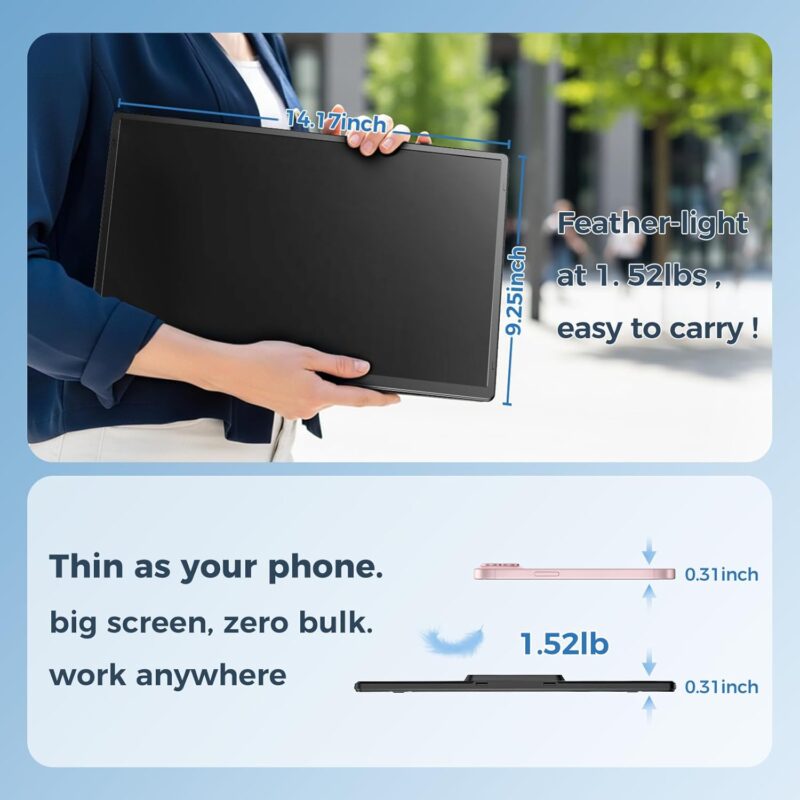Blog&News
Hidden discount code leaked! High-end three-screen equipment, students can buy it with their eyes closed

Hidden discount code leaked! High-end three-screen equipment, students can buy it with their eyes closed
The Single-Screen Struggle Is Real (Especially on a Student Budget!)
How many times have you felt like your laptop screen is holding you back? Juggling research papers, Zoom lectures, reference materials, and maybe a little Netflix on the side—all on one tiny display—is like trying to cook a five-course meal in a closet. It’s cramped, frustrating, and totally inefficient. For students, this isn’t just annoying; it’s a productivity killer during crunch time.
Meet Your New Study Buddy: The Enzion S6 Triple Screen Extender
Imagine slapping two extra full-sized HD screens onto your laptop in under 10 minutes. That’s the Enzion S6—a foldable, portable triple-monitor setup designed for digital nomads, coders, traders, and especially students. Forget squinting at tabs or toggling between windows. With the S6, you get a command center that collapses into a backpack.(three-screen)
Why the S6 Isn’t Just Another Gadget
Student-Friendly Design That Actually Travels
Unlike bulky desktop monitors, the S6 packs two 15.6″ FHD IPS screens (1920×1080) into a sleek carry case. Weighing just 5.27 lbs, it’s lighter than most textbooks and survives dorm-to-library treks. The magnetic stand snaps onto laptops from 13″ to 17″, and screens rotate 360°—ideal for stacking code vertically or keeping Slack horizontal.
Plug-and-Play Simplicity (No Tech Degree Required)
No drivers, no fuss:
- USB-C Power Users: Connect with one cable per screen (video + power!).
- HDMI Laptops: Use HDMI + USB-A cables (included) for video and power.
Pro Tip: Label monitors “S6-L” and “S6-R” in settings to avoid dragging windows to the wrong screen!
Multitasking on Steroids
- Research Paper Mode: Primary screen for writing, left for sources, right for data/charts.
- Coding Sessions: Stack screens vertically to see 100+ lines of code1.
- Hybrid Classes: Lecture on main screen, notes on left, group chat on right.
Leaked Deal Alert: The $279 Student Steal!
Here’s the secret schools don’t tell you: Enzion’s S6 typically costs $399. But use code 30IWEN7D at checkout on Amazon, and it drops to $27913. That’s under $100 per screen! For context, that’s roughly the cost of a semester’s textbooks—but this upgrade pays dividends in saved time and sanity.
Real Student Wins: Beyond the Hype
The All-Nighter Savior
“I wrote my thesis with PDFs on one screen, Scrivener on another, and Spotify/coffee tracker on the third. Game-changer!” — Sarah, Grad Student(three-screen)
Group Project Hero
Rotate a screen to face your study group for collaborative edits—no huddling around one laptop.
Dorm Entertainment Hub
Connect a gaming console or Steam Deck for triple-screen gameplay between study sessions.
Okay, What’s the Catch?
- Battery Drain: USB-C connections sip your laptop’s juice. Pack a power bank.(three-screen)
- Color Accuracy: 72% NTSC coverage is fine for essays and coding, but photographers may need pro monitors.
- Mac Users: M-series chips require USB-C (avoid HDMI for reliability).
Your 10-Minute Setup Guide
- Unpack & Click: Monitors snap magnetically into the stand.
- Connect: Use USB-C or HDMI/USB-A combos (all cables included).
- Configure: On Windows/Mac, drag screens in display settings to match your layout.
- Rotate: Swivel a screen 90° and toggle orientation in settings for portrait docs.
The Verdict: Stop Scrolling, Start Doing(three-screen)
Let’s be real: As a student, your setup can make or break your GPA. The Enzion S6 isn’t just about more pixels—it’s about reclaiming focus, speed, and space without breaking the bank. At $279 (with our leaked code!), it’s a no-brainer for anyone drowning in tabs. Your future self—enjoying coffee instead of pulling all-nighters—will thank you.
Ready to transform your workflow? → GRAB THE ENZION S6 WITH CODE 30IWEN7D
FAQs: Quick Answers for Students
1. Does the discount code work internationally?(three-screen)
Yes! The code 30IWEN7D is valid globally on Amazon, but prices may vary slightly by region.
2. Can I use just one screen if I don’t need three?
Absolutely. Detach one monitor or leave it unplugged—the stand supports solo, duo, or trio modes.
3. Will this work with my Chromebook/Android tablet?
Yep. The S6 supports Chrome OS, Android, Windows, macOS (Intel-based), and even Steam Deck.
4. How’s the warranty coverage?
Enzion offers a 1-year warranty covering defects and replacements.
5. Is it really sturdy on a tiny dorm desk?
The aluminum alloy stand prevents “screen droop,” but optimize space by using one screen in portrait mode