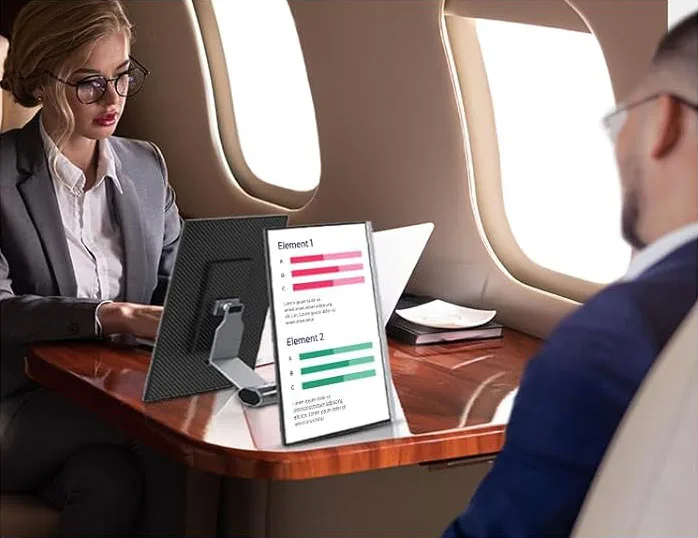Blog&News
Portable monitor vs Laptop Screen Extender?

The Ultimate Showdown: Portable Monitor vs. Laptop Screen Extender – Which One Fits Your Digital Life?
Understanding the Basics: What Are These Devices?
Portable Monitors: Your Plug-and-Play Second Screen
A portable monitor is a slim, standalone display that connects to your laptop, phone, or gaming console via USB-C, HDMI, or wirelessly. Think of it as a tablet dedicated to extending your screen real estate—it sits beside your laptop but doesn’t physically attach to it. These devices range from 12″ to 17″, often feature Full HD or 4K resolution, and some even include touchscreens, built-in batteries, or HDR support.
Laptop Screen Extenders: Clip-On Multitasking Magic
Unlike portable monitors, screen extenders clamp directly onto your laptop, creating a seamless multi-display setup. They’re designed to be ultra-portable, folding into your laptop bag and drawing power from your device. Popular models include dual or triple-screen designs (like the Llimink TriView or Mobile Pixels TRIO), which attach via USB-C and pivot for ergonomic viewing.
The Face-Off: Key Differences That Matter
Portability and Setup Experience
- Laptop Screen Extenders: Win for “grab-and-go” convenience. They clip on in seconds, require no external stands, and move as one unit with your laptop. Perfect for cramped coffee shops or flights810.
- Portable Monitors: Need separate carrying cases and desk space. Though lightweight (as light as 1.7 lbs!), they demand extra setup time—ideal for semi-stationary spots like co-working spaces.
Compatibility and Flexibility
- Portable Monitors: Work with anything—laptops, smartphones, tablets, gaming consoles (PS5, Switch), even cameras. USB-C/HDMI universality makes them a versatile long-term investment.
- Screen Extenders: Mostly laptop-exclusive. Mac users beware: M1/M2 chips may limit support to one external display without workarounds like DisplayLink drivers.
Display Quality and User Experience
- Portable Monitors: Offer superior color accuracy (some factory-calibrated), higher refresh rates (up to 144Hz for gaming), and brighter screens (300+ nits for outdoor use). IPS or OLED panels ensure vivid visuals for designers or streamers51112.
- Screen Extenders: Prioritize function over finesse. While newer models boast 1080p resolution, their smaller size (typically 13″–14″) and narrower viewing angles can’t match premium portable displays.
Real-World Use Cases: Who Wins Where?
For Traveling Professionals & Digital Nomads
Screen extenders shine here. Picture this: You’re in a Tokyo airport lounge with 30 minutes until boarding. Clip on your extender, fire up emails on one screen and a presentation on the other—no desk, no fuss. The integrated design means zero extra cables or stands.
For Creatives, Gamers, and Multi-Device Users
Portable monitors dominate. Video editors love color-accurate 4K displays for timelines and previews. Gamers connect them to Steam Decks for 144Hz gameplay. And if you switch between a work laptop and personal tablet? One monitor serves all.
For Ergonomics and Health
Both reduce neck strain by expanding screen space, but portable monitors offer more positioning freedom. Place them at eye level with adjustable stands, while screen extenders lock you into fixed (though tiltable) angles.
The Hidden Trade-Offs: Power, Price, and Practicality
Battery Drain vs. Power Management
- Screen Extenders: Suck power directly from your laptop, slashing battery life by 15–30%. Always keep your charger handy.
- Portable Monitors: Models with built-in batteries (e.g., ASUS ZenScreen) won’t tax your laptop. USB-C Power Delivery passthrough even charges your device while in use.
Budget Considerations
- Entry-Level: Portable monitors start at $100 (e.g., Arzopa Z1FC) vs. $150+ for basic extenders.
- High-End: Expect $300+ for 4K portable displays (like HP’s offerings) vs. $400–$650 for triple-screen extenders (e.g., Llimink TriView).
The “Desk Real Estate” Factor
Screen extenders thrive in tiny spaces—they hover above your laptop, consuming zero desk space. Portable monitors? You’ll need room for their stand or case.
Verdict: Which Should YOU Choose?
Pick a Laptop Screen Extender If:
- You’re always hopping between locations and value speed + portability.
- Your work is laptop-centric (coding, spreadsheets, writing).
- Desk space is a luxury (hello, economy flights!).
Choose a Portable Monitor If:
- You use multiple devices or demand top-tier display quality.
- Flexibility in screen placement matters (e.g., ergonomic setups).
- Gaming, creative work, or outdoor use are priorities.
💡 Pro Tip: Hybrid solutions like the Mobile Pixels Duex Lite blur the lines—it’s a portable monitor that clips onto your laptop, offering the best of both worlds10!
FAQs: Quick Answers to Your Burning Questions
- Do screen extenders work with MacBooks?
Yes, but M1/M2 Macs natively support only one external display. For multi-screen setups, use DisplayLink adapters. - Can portable monitors run without external power?
Many do! USB-C models draw power from your laptop. Others (like battery-powered options) last 4–6 hours standalone. - Will these devices slow down my laptop?
Graphics-intensive tasks (video editing, gaming) may strain your GPU. For office work? Impact is minimal. - Are screen extenders wobbly or unstable?
Quality matters. Well-designed clips (e.g., Llimink’s) feel secure, but avoid pressing heavily on extended screens. - Is a 42% productivity boost real with dual screens?
Absolutely! Studies confirm less app-switching and faster task completion