
Blog&News
Is a laptop screen extender worth buying?
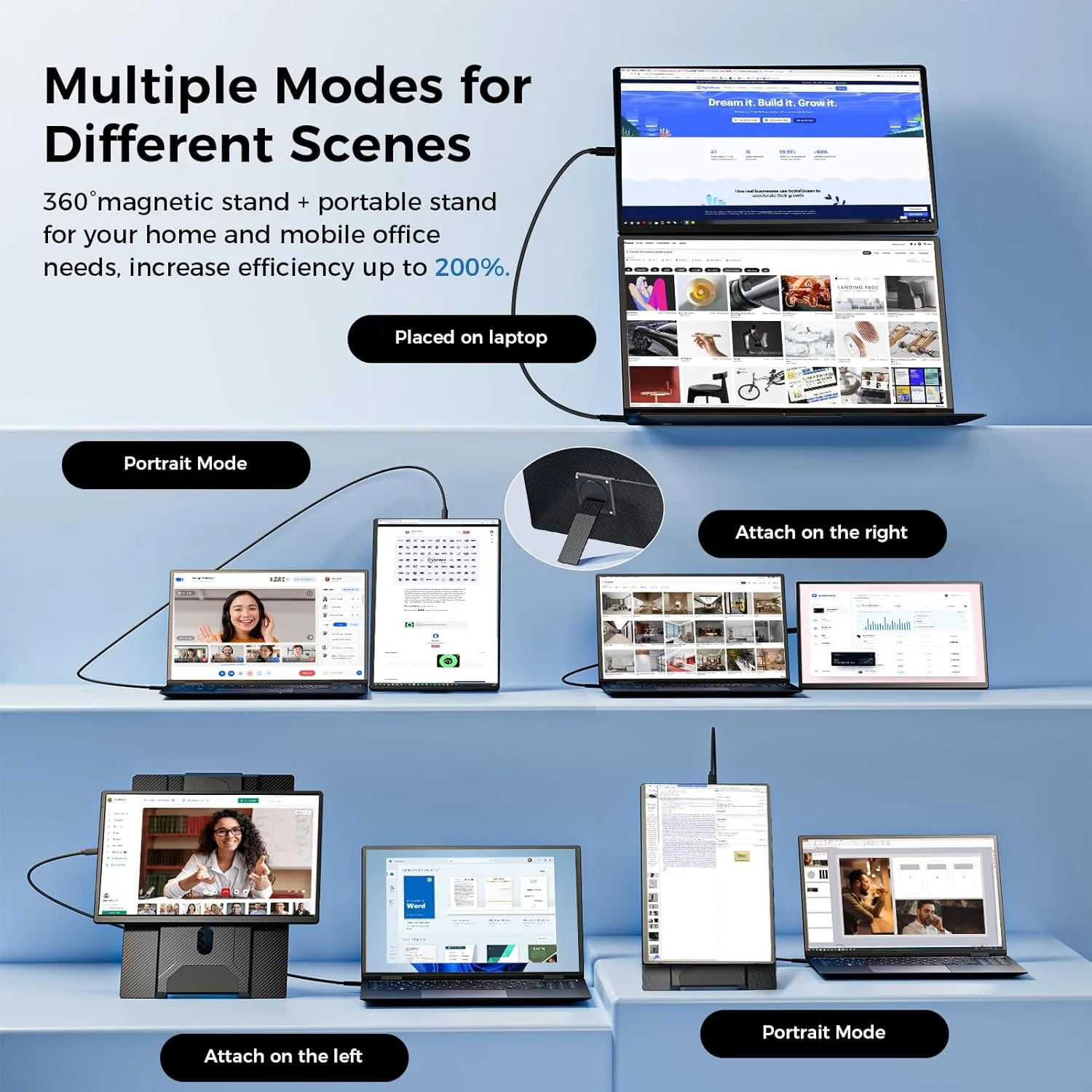
Is a Laptop Screen Extender Worth Buying? The Ultimate 2025 Reality Check
The Tiny Screen Struggle: Why One Display Isn’t Enough Anymore
Ever feel like you’re playing digital Tetris on your laptop? Juggling Slack, spreadsheets, a webinar, and your music app on a single 15-inch screen is like cooking a five-course meal in a closet-sized kitchen—it’s chaotic, cramped, and downright frustrating5. Enter the laptop screen extender: a portable, often detachable secondary display that clips or attaches to your main screen. But does it actually solve your workflow woes, or is it just another gadget collecting dust? Let’s cut through the hype.
What Exactly Is a Laptop Screen Extender?
Unlike traditional external monitors, a laptop screen extender is designed for mobility. Think of it as a “wingman” for your laptop:
- Ultra-portable: Weighs as little as 1.5 lbs and slips into your backpack.
- Plug-and-play: Connects via USB-C/HDMI—no drivers needed (usually!).
- Flexible setups: Rotates 235° for portrait mode, shared viewing, or ergonomic tilting.
Models like the 15.6″ FHD Detachable Triple Monitor even transform your laptop into a triple-screen command center without permanent desk real estate.
The Pros: Why You Might Love This Gadget
⚡ Productivity on Steroids
Studies show multiple screens boost output by up to 42%. Why?
- No more tab-toggling: Keep email open on one screen, research on another, and Netflix discreetly on the third (we won’t tell).
- Faster workflows: Coders see code + output side-by-side; traders track real-time data streams; designers preview edits instantly.
✈️ Travel-Ready Multitasking
For digital nomads, this is a game-changer:
- Coffee shop-proof: Fits on tiny tables where a traditional monitor won’t.
- Detachable screens: Use one or both displays based on your needs—no lugging bulky gear.
👁️ Eye Strain Relief
Many extenders feature anti-glare coatings, flicker-free backlighting, and low-blue-light modes. Translation: fewer headaches during marathon work sessions.
💰 Cost-Effective Upgrade
At $129–$400, high-end portable monitors like the Arzopa S1 Table or ViewSonic VG1655 cost less than replacing your laptop—while doubling your screen space
The Cons: The Not-So-Glamorous Truth
⚠️ Compatibility Headaches
- Apple’s M1/M2/M3 chips: Often struggle with multi-display support.
- Port limitations: Older laptops may need HDMI/USB-A adapters or hubs like the H5-T cable.
🔋 Battery Drain
Powering two extra screens can slash laptop battery life by 30–50%. Pro tip: Always plug into AC power when using extenders!
🏋️ Added Bulk & Weight
Attaching two 15.6″ screens turns your svelte laptop into a “portable workstation” (read: heavier and clumsier)6. Not ideal for couch surfing.
🎮 Gaming & GPU Limits
While 144Hz options like the Asus ROG Strix XG16AHPE exist, driving multiple screens taxes your GPU. Casual gaming? Fine. AAA titles? Lower those settings.
Who’s It REALLY For? (Spoiler: Not Everyone)
A laptop screen extender shines for:
- Remote workers: Needing spreadsheets + Zoom + docs open simultaneously.
- Traveling creatives: Photographers editing on-site; writers referencing research.
- Data hounds: Analysts cross-checking dashboards and reports.
Skip it if you:
- Work primarily from a desk (get a fixed monitor).
- Rarely multitask beyond a browser + Word doc.
- Own an underpowered laptop—extenders demand GPU/cpu resources4.
Buying Smart: Key Features to Prioritize
Cut through the noise with this cheat sheet:
- Portability: Aim for <2 lbs and a slim profile (e.g., Arzopa A1S at 1.1 lbs).
- Connectivity: USB-C with DisplayPort Alt Mode is gold—single-cable power + video.
- Panel Quality: IPS for viewing angles, 300+ nits brightness, 90%+ sRGB for color work.
- Ergonomics: Magnetic stands (like Siaviala S6) enable portrait/landscape pivots.
- Compatibility: Verify OS support (Windows/Mac/ChromeOS) and port types.
The Verdict: Worth It? Only If…
Yes, if you’re a multitasker craving flexibility without sacrificing portability. The 15.6″ FHD Detachable Triple Monitor exemplifies this—transforming laptops into modular workhorses for ~$300.
No, if you want a pristine 4K gaming rig or desk-bound setup. Grab a traditional monitor instead.
Bottom line: Screen extenders are productivity amplifiers for the mobile-pro workforce. They’re not perfect, but when they click? It’s like upgrading from a bicycle to a turbocharged scooter—you’ll wonder how you ever managed with one screen.
Frequently Asked Questions
1. Do laptop screen extenders work with MacBooks?
Most support Intel-based Macs, but Apple Silicon (M1/M2/M3) often requires workarounds like DisplayLink drivers.
2. Can I use a screen extender for gaming?
Yes! Opt for high-refresh-rate models (120Hz+) like the NexiGo NG17FGQ. Avoid if your laptop has integrated graphics.
3. How much battery life do I lose?
Expect 15–50% faster drain. Always plug your laptop into power.
4. Are they sturdy enough for travel?
Models with aluminum alloy frames (e.g., Updated Laptop Screen Extender) survive backpacks—avoid flimsy plastic builds.
5. What’s better: a portable monitor or a screen extender?
Portable monitors offer device flexibility (phones/consoles). Screen extenders integrate seamlessly with laptops for a unified look

