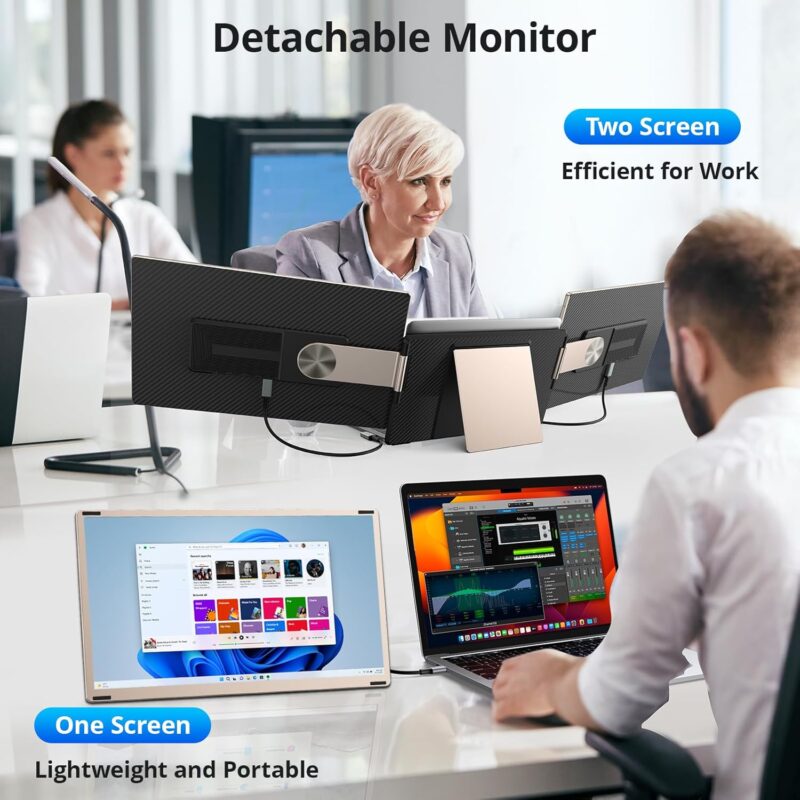Blog&News
A must-have for workers! Cure your multitasking anxiety!

A Must-Have for Workers! Cure Your Multitasking Anxiety with This Game-Changer!
Tired of Digital Clutter? Meet Your New Productivity Soulmate
Raise your hand if you’ve ever felt like a circus juggler with 15 tabs open, Slack pinging nonstop, and deadlines breathing down your neck! 🙋♂️ If you’re drowning in windows or alt-tabbing till your fingers cramp—stop the madness. What if I told you there’s a treasure hiding in plain sight? A “holy grail” for your workflow? Buckle up, because this triple-screen extender isn’t just cool—it’s a work revolution.
Why Your Single Screen is Secretly Killing Your Focus
Let’s get real: squishing Excel, Zoom, research docs, and Spotify onto one display is like cooking dinner in a teacup. You can do it… but why? The constant shuffling murders momentum. Ever missed a crucial detail because it was buried in tab #37? Yeah. We’ve all been there.
Enter the Triple Threat: Your Laptop’s Glow-Up(multitasking)
Imagine this:
👉 Left screen: Slack/Teams (goodbye notification anxiety!)
👉 Center screen: Your main project (no distractions!)
👉 Right screen: Reference docs or Spotify (keep the vibe alive!)
No Tech Degree Required: Setup in 60 Seconds Flat
“But I’m not a tech wizard!” Relax. If you can plug in a USB drive, you’re overqualified. This handicapped-friendly extender works like magic:
- Plug the USB-C into your laptop.
- Snap the lightweight screens into place.
- Boom—triple display activated. No drivers, no headaches.
Bye-Bye, Desktop Tower—Hello Portable Powerhouse
Work From Anywhere (Yes, Even That Hipster Coffee Shop)
Ditch the bulky monitors! This slim trio folds flat, slips into your backpack, and turns cramped airplane trays into command centers. Freelancers, digital nomads, and “WFH everywhere” warriors—this is your arsenal.
Real Talk: Who’s It Actually For?
The “I Wear 10 Hats” Crew (AKA All Modern Workers)
- Coders: Spread debugger + code + docs like a boss.
- Traders: Charts, news feeds, and transactions—visible at once.
- Creatives: Timeline on left, preview center, assets on right.
- Gamers: Discord + walkthrough + gameplay? Cheat unlocked.
“But Will It Work With My Potato Laptop?”
Compatibility Lowdown
Windows, macOS, ChromeOS—even older machines! If your laptop has USB-C (or USB-A with an adapter), you’re golden. No fancy graphics card needed.
3 Screens = 3x Focus? Science Says YES
A Stanford study found multitasking on one screen slashes efficiency by 40%. But with dedicated displays? Your brain stops task-switching and enters “deep work” mode. Translation: finish faster, nail deadlines, log off on time.
Secret Perk: Bye-Bye Neck Cramps!
Ergonomics You’ll Thank Yourself For
Instead of hunching over a tiny display, the wraparound screens sit at eye level. Your spine will throw a gratitude party 🎉.
“Is It Really Worth the Hype?” Let’s Break It Down (multitasking)
Pros That’ll Make You Smile
- Plug & Play: Zero setup rage.
- Crisp 1080p: No pixelated nonsense.
- No External Power: Sips juice from your laptop.
- Matte Anti-Glare: Sunlight? Fluorescent hell? Defeated.
Okay, Fine—The Reality Check
It won’t replace a 4K gaming monitor. But for portability + productivity? Unbeatable.
The Verdict: Stop Surviving, Start Thriving
If you’re still minimizing/maximizing windows like it’s 2005… my friend, you’re working harder, not smarter. This triple-screen extender isn’t a luxury—it’s your “I refuse to tolerate digital chaos” power move.
Ready to Join the Productivity Elite?
👉 Stop scrolling.
👉 Stop alt-tabbing.
👉 Start dominating your workflow.
Your triple-screen escape hatch is here:
🔥 Grab Your Laptop Screen Extender NOW 🔥
FAQs (You Asked, We’re Honest!)(multitasking)
Q1: Will it work with my M1/M2 MacBook?
A: Absolutely! Plug-and-play with macOS—no extra software.
Q2: Can I use it vertically for coding?
A: YEP! Rotate any screen 90° for perfect portrait mode.
Q3: Does it overheat my laptop?
*A: Nope—it uses minimal power. Tested for 12-hour workdays!*
Q4: What’s the return policy if I panic-buy?
*A: 30-day money-back guarantee. Breathe easy!*
Q5: Can I connect FOUR screens?
A: This model handles three, but hey—future goals, right?